Maw1 How to make invisible Folder hot Wed May 02, 2012 5:45 am
How to make invisible Folder hot Wed May 02, 2012 5:45 am

[TUT] How to make invisible Folder
Hi guys today im gonna show you how to make invisible folder
its easy!
Why?
Cause its fun!
And you can Hide Private stuff into it!
Personally i hide some private pictures into it
well lets start
You need:
-Basic knowledge of using Windows OS
-And some time like 5 seconds
Step one.
Go to Desktop
Right button click onto it.
New>Folder
you got new folder ^ kewl!
Step two
Rename it!
Type alt+255 (hold down alt and type 225)
and hit enter!
Now "No name" folder is there!
Step 3
right click onto folder and go propertiez
After that
go
Customize>change icon
and choose empty one
then Apply>OK
Nice!
You got a secret folder!
and noone can see it!
put it on some secret corner of desktop
and click it or just mark it with Left mouse button holdin' over it. then click it ^^

Hope You enjoy my little tutoria
Hi guys today im gonna show you how to make invisible folder
its easy!
Why?
Cause its fun!
And you can Hide Private stuff into it!
Personally i hide some private pictures into it

well lets start
You need:
-Basic knowledge of using Windows OS
-And some time like 5 seconds
Step one.
Go to Desktop
Right button click onto it.
New>Folder
you got new folder ^ kewl!
Step two
Rename it!
Type alt+255 (hold down alt and type 225)
and hit enter!
Now "No name" folder is there!
Step 3
right click onto folder and go propertiez
After that
go
Customize>change icon
and choose empty one
then Apply>OK
Nice!
You got a secret folder!
and noone can see it!
put it on some secret corner of desktop
and click it or just mark it with Left mouse button holdin' over it. then click it ^^

| This image has been resized. Click this bar to view the full image. The original image is sized 800x598. |
Hope You enjoy my little tutoria
 Post
Post Points
Points