x301 Ashampoo Gadge It 1.0.1 ★☆★ Sun Jan 13, 2013 3:10 pm
Ashampoo Gadge It 1.0.1 ★☆★ Sun Jan 13, 2013 3:10 pm

 Ashampoo Burning Studio
Ashampoo Burning Studio
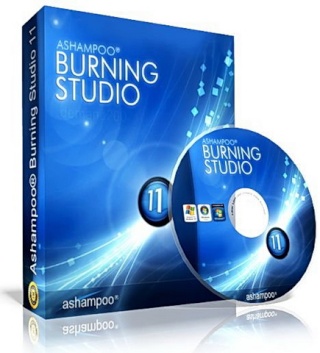
Faster, more powerful and easier to use than ever
The new Ashampoo Burning Studio will
keep all the advantages of its predecessor and adds multi-disc file
backup, an integrated audio CD ripper and further improved support for
the exciting new Blu-Ray format with capacities of up to 25 gigabytes
per layer.
Ashampoo Burning Studio is the all-round tool for all CD, DVD and
Blu-ray disc burning tasks. The main focus of this faster, more
powerful premium version is even better authoring capabilities for
building video and audio discs using the latest formats. HD and Full HD
video are now fully supported for Blu-ray discs, and all the encoding is
handled by Ashampoo Burning Studio.
The new integrated editor creates DVD and Blu-ray video discs with
automatically generated or self designed menus. Each menu page can use a
different theme and background music.
The new Autoplay Editor enables the user to build data discs with
interactive, multi-page menus that start automatically. The menus for
example include links to files or web pages. It is also possible to
create auto-starting discs without menus. Audio files and audio CDs are
played directly from within Ashampoo Burning Studio.
This is very useful when building audio discs, in order to check tracks
quickly without switching programs. The audio player has a graphical
display with all the standard player controls
Here are some key features of "Ashampoo Burning Studio":
· Burn files and folders to CD/DVD/Blu-Ray and add files and folders to existing discs
· Multi-disc file backup and restore on CD/DVD/Blu-Ray with compression and password protection
· Create VideoCDs and Super VideoCDs
· Rip music from audio CDs to MP3, WMA and WAV files
· Create audio CDs from WAV, MP3, FLAC, WMA and Ogg Vorbis files
· Create MP3 or WMA CDs, DVDs and Blu-Ray discs or just copy music to CD, DVD or Blu-Ray
· Copy CDs, DVDs and Blu-Ray discs
· Create and burn disc images for CD, DVD and Blu-Ray
· Quickly erase any rewritable media
· Store disc images larger than 2GB on FAT32 file systems
· Interactive troubleshooting assistant for solving hardware and media problems
· Save project files so that you can burn the same discs again later
Requirements:
· Any computer that runs one of the above operating systems at a
reasonable speed, graphic adapter min.resolution 800 x 600 and 16-bit
High color, CD/DVD/BD-Writer.
· Recommended for best performance: DirectX 9 capable GPU with hardware pixel shader v2.0.
· CPU:1200 MHz (or higher) x86 CPU.
· RAM and disk space: 128 MB RAM
· Hard Disk Space 50 MB, additional space for image and temporary files (5 GB recommended).
· Recommended for best performance: 512MB RAM or more.
· Windows Media Player 9 or higher recommended
· DirectX 9.0c required for GPU acceleration.
What's New in This Release:
New file dialog:
· The addition of files to your projects is now even more comfortable
with the new file dialog. There you can access any available content.
You could browse your hard disc drive, but also read the data storage
device of your digital camera or smartphone, or you could even access
the content of your social network account or another online service.
· NEW: Support of smartphones and digital cameras
· NEW: Integration of Facebook, Dropbox, Picasa and Flickr
· NEW: Favorites folder for quick access to frequently used folders
· NEW: Integrated preview for pictures
· NEW: Breadcrumb navigation as known from Windows 7
Burn files and folders:
· You can easily burn data on CD, DVD or Blu-ray Disc, create
automatically starting discs or update previously burned discs. The
slim, modern and quick Compact Mode is just perfect for burning data.
· Burn files and folders on CD, DVD or Blu-ray Disc
· NEW: Compact Mode for burning discs quickly and easily without adjusting settings ...

 DOWNLOAD | Ashampoo Burning Studio 2012 v11.0.4.20
DOWNLOAD | Ashampoo Burning Studio 2012 v11.0.4.20
Ashampoo Burning Studio 2012 v11.0.4.20 Multilingual
 Post
Post Points
Points

