x301 Microsoft Security Essentials.. RECOMMENDED for Windows PC Sat Jan 19, 2013 2:23 pm
Microsoft Security Essentials.. RECOMMENDED for Windows PC Sat Jan 19, 2013 2:23 pm

 Microsoft Security Essentials
Microsoft Security Essentials
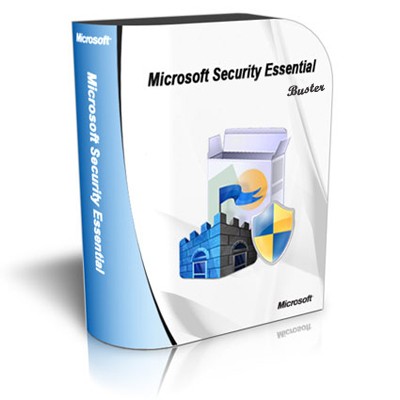
No cost, no hassle security software for your PC
The Microsoft Security Essentials application provides real-time protection for your home PC that guards against viruses, spyware, and other malicious software.
Microsoft Security Essentials is a free download from Microsoft
that is simple to install, easy to use, and always kept up to date so
you can be assured your PC is protected by the latest technology. It’s
easy to tell if your PC is secure - when you’re green, you’re good. It’s
that simple.
Microsoft Security Essentials runs quietly and efficiently in the
background so that you are free to use your Windows-based PC the way
you want - without interruptions or long computer wait times.
NOTE:
To upgrade the Beta version to 4.0.1113.0 you need to install the KB2646709 update via Windows Update.
Here are some key features of "Microsoft Security Essentials":
· Comprehensive malware protection
· Simple, free download
· Automatic updates
· Easy to use
Requirements:
· For XP - CPU with clock speed of 500 MHz or higher
· For XP - Memory: 256 MB RAM or higher
· For Vista / W7 - CPU with clock speed of 1.0 GHz or higher
· For Vista / W7 - Memory: 1 GB RAM or higher
· VGA (Display): 800 x 600 or higher
· Storage: 140 MB of available hard-disk space
· An Internet connection is required for installation and to download
the latest virus and spyware definitions for Microsoft Microsoft
Security Essentials
· Internet Browser (IE or Firefox)
What's New in This Release:
· Enhanced protection through automatic malware remediation: The Beta
program will clean highly impacting malware infections automatically,
with no required user interaction.
· Enhanced performance: The Beta includes many performance improvements to make sure your PC performance isn’t compromised.
· Simplified UI – Simplified UI makes Microsoft Security Essentials Beta easier to use.
· New and improved protection engine: The updated engine offers enhanced
detection with cleanup capabilities and better performance.


 DOWNLOAD | Microsoft Security Essentials 32-bit
DOWNLOAD | Microsoft Security Essentials 32-bit
 DOWNLOAD | Microsoft Security Essentials 64-bit
DOWNLOAD | Microsoft Security Essentials 64-bit

Solution: Troubleshooting Update Database Definition of VPN(Virtual Private Network)
 Microsoft ForeFront Client Security
Microsoft ForeFront Client Security

Install the latest Microsoft ForeFront Client Security definition updates
This package will help you install the latest Microsoft ForeFront Client Security definition updates.
mpam-fe.exe
Antimalware Full + Engine package (for x86, amd64, ia64)
Contains engine (mpengine.dll), mpasbase.vdm, mpasdlta.vdm, mpavbase.vdm, mpavdlt.vdm, mpsigstub.exe.
mpam-d.exe
Antimalware Delta package contains AV and AS signatures.
Contains mpasbase.vdm, mpasdlta.vdm, mpavbase.vdm, mpavdlta.vdm, mpsigstub.exe.
NOTE:
You must be running an x32-based version of Windows to run an
x32-based version of Microsoft ForeFront Client Security, or an
x64-based version of Windows to run an x64-based version of Microsoft
ForeFront Client Security.
| This image has been resized. Click this bar to view the full image. The original image is sized 756x427. |
 DOWNLOAD | Microsoft ForeFront Client Security 32-bit
DOWNLOAD | Microsoft ForeFront Client Security 32-bit
 DOWNLOAD | Microsoft ForeFront Client Security 64-bit
DOWNLOAD | Microsoft ForeFront Client Security 64-bit
Install the latest Microsoft ForeFront Client Security definition updates!
ditor's Review for Microsoft Security Essentials
Written by Bogdan Popa on October 12th, 2011
The antivirus market
is so crowded nowadays that customers are flooded with all kinds of
solutions, each claiming it has the best features in its category. But
why not choose an antivirus software that perfectly integrates into
Windows and more, why not choose one that's created even by the same
developers that worked on the operating system?
Microsoft Security Essentials might be the surprising player on the
antivirus market and although wearing the badge of the Redmond-based
giant, people are still reluctant when it comes to installing it.
At the first glance, Microsoft Security Essentials might seem a pretty
basic and simple solution that's not able to provide better protection
than one of the many freebies out there. We mean, just a 7 MB installer
kit? Freeware? Developed by Microsoft? There must be a catch
somewhere...
It's not actually. Microsoft Security Essentials works as great as any
other top antivirus products out there. Easy and fast installation, very
fast scanning processes and amazingly quick updates delivered to you
computer as fast as they're released by the folks over at the
Redmond-based software manufacturer.
Although its Microsoft badge would recommend this app as a number one
from all points of view, Microsoft Security Essentials is not that great
when talking about interface. It's enough to help you get your job
done, but nothing too fancy, nothing too shiny and nothing that could
make you feel like you're using an application developed by one of the
biggest companies in the world.
Overall, there's nothing to complain about when talking about Microsoft
Security Essentials. Easy to install, fast and clean, it runs quietly in
the background and periodic updates to be sure you're on the safe side.
So, if you're looking for a freeware antivirus, this one should be
among the first to get your attention.

 Post
Post Points
Points