Maw1 Create your bootable USB Sun Mar 10, 2013 2:15 pm
Create your bootable USB Sun Mar 10, 2013 2:15 pm

- First you need power ISO- Download link below(requirement before download: Say THANKS!!!)
- your USB device.. much better if 8GB in size (reason: so
that you can still put usefull apps in the start of your OS like
drivers, browsers etc.)
- your ISO IMAGE FILE
- and yourself and patience.
Steps:
- Open Power ISO as administrator (right click and hit open as administrator)

This image has been resized. Click this bar to view the full image. The original image is sized 759x545. 
- Click TOOLS on Power ISO
- Click Create a bootable usb

This image has been resized. Click this bar to view the full image. The original image is sized 769x555. 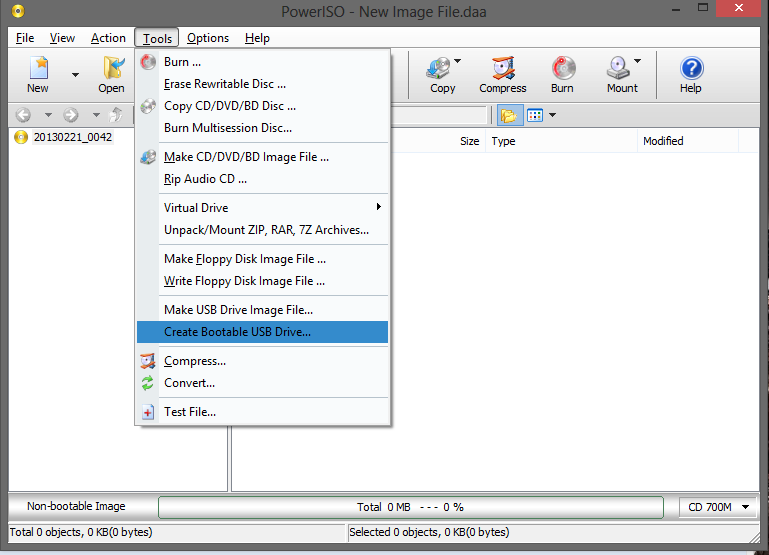
- Search for your ISO File Image


- Select your USB device (in my case i selected my 8GB coz the size of my OS doesnt fit 4gb size)

- Click start button

- and wait till its done and there will be a pop up that indicates that writing your usb is successful.
- Now you can use your usb in your Laptop or PC.
- Enjoy!
I will Show you now how to Edit ISO image. adding file or folders you desired.
First open any image file.. In my case i opened WinXP Lite.
Then follow below instructions...
| This image has been resized. Click this bar to view the full image. The original image is sized 763x551. |

| This image has been resized. Click this bar to view the full image. The original image is sized 759x557. |

| This image has been resized. Click this bar to view the full image. The original image is sized 763x551. |

| This image has been resized. Click this bar to view the full image. The original image is sized 763x557. |

================================================== ===========
How to make Image file from CD or DVD
- press the copy button
- select Make CD/DVD/BD Image

This image has been resized. Click this bar to view the full image. The original image is sized 775x559. 
- select your source drive kung san manggagaking ang DVD o CD nyo
- then select file type ISO
- then select destination path

This image has been resized. Click this bar to view the full image. The original image is sized 767x555. 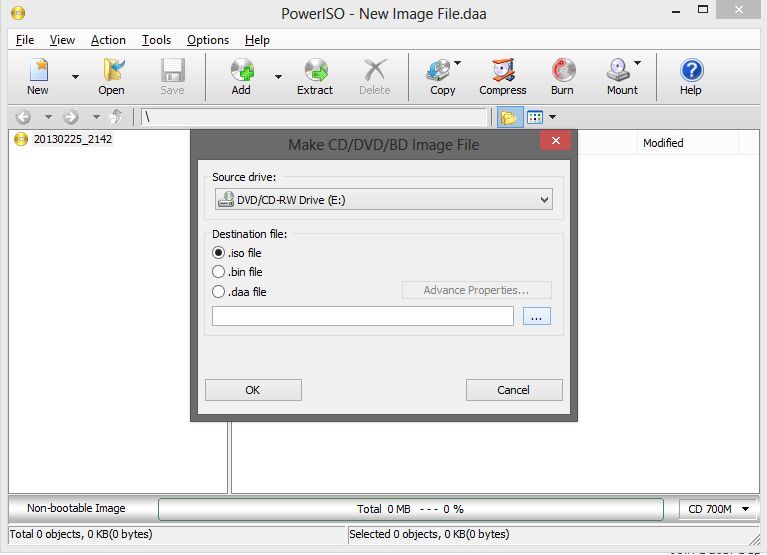

This image has been resized. Click this bar to view the full image. The original image is sized 767x561. 
- press ok

This image has been resized. Click this bar to view the full image. The original image is sized 771x561. 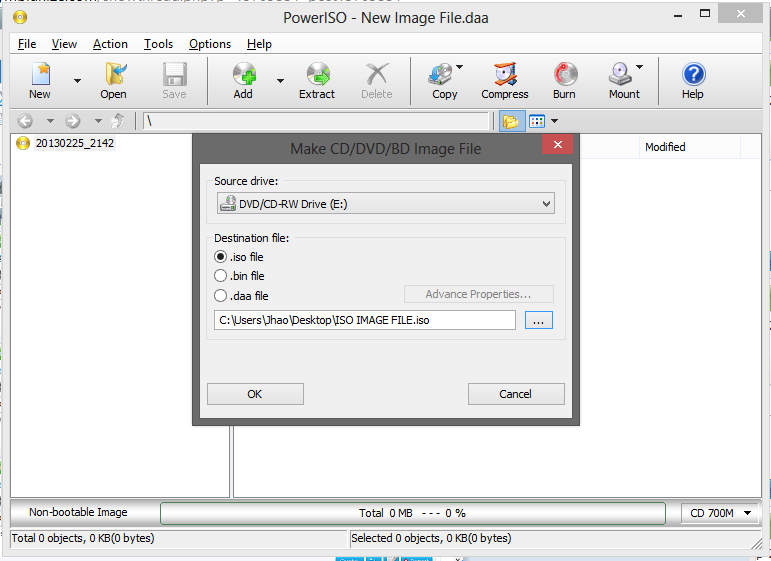
- and the file would copy now and wait to until it is done
Power ISO 5.4 with Keygen
Steps on how to install it:
- doble click the set up
- after the successful install open the application and deselect "CHECK FOR UPDATES"
- open keygen and click generate
- Enter the registration keys
- and you are good to go!
rar password: ilovebossjhao
If youhave already downloaded the file, Extract the archive in part 1
Saying thanks would be helpful to those who are sharing without any
cost. Leecher KABA? Download ng Download wala namang feedback o thanks
Man lang...

Attached Files
 | PowerISO 5.4 + Keygen-[EC].part1.rar (5.00 MB, 1708 views) |
 | PowerISO 5.4 + Keygen-[EC].part2.rar (1.52 MB, 1349 views) |
 Post
Post Points
Points