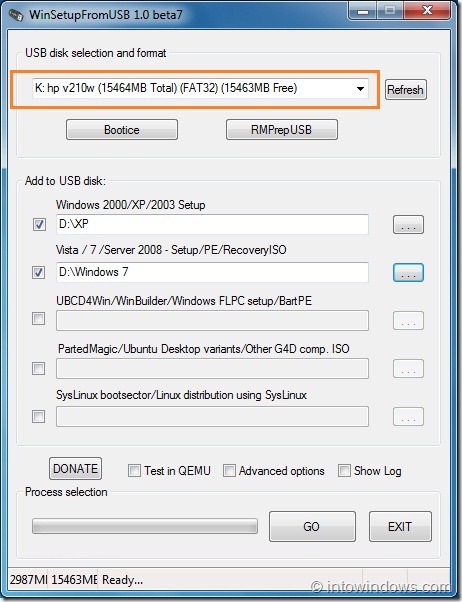Maw1 Windows XP/7 OS downloads + TuT how to boot them in USB! and some info Sat Apr 13, 2013 2:46 pm
Windows XP/7 OS downloads + TuT how to boot them in USB! and some info Sat Apr 13, 2013 2:46 pm

PA CLICK PO NG REPUTE GUYS IF I HELP! 
Isa ka ba
sa mga tao na mahilig mag install ng OS? o gusto lang mag install ng OS
dahil napagtripan? o kaya naman kailangan lang talaga mag install dahil
need i-reformat and PC mo na nasira dahil sa virus?
Alin man sa
mga rason na nasa itaas kung bakit need mo ng new,fresh OS eto ang mga
dapat mong tandaan sa pag iinstall ng OS modified or untouch man!:
WHat to remember in installing WINDOWS XP/WINDOWS 7 OS's untouch or modified:
1. USB BOOTING.
- Eto lang ang pinaka-common na tanong dito sa symbianize, Operating System.
- Pag nag download ka ng OS ng Windows XP na nasa .ISO format (whether
from Symbianize,or any other site) ang common na nasa folder ay
subfolder na "I386" at iba pa pero ang folder na ito ang pinaka
importante sa .ISO ng Windows XP OS dahil andito ang mga kailangan natin
for USB Booting.
- And remember!!! Walang SETUP.EXE ang Windows XP (if modified)! Unlike
Windows 7 and Vista dahil I386 ay ang kumbaga SETUP.EXE ng Windows XP!
Here's a tut for you to follow when Installing Windows XP/Windows 7 from ISO using USB FLASH DISK!
REQUIREMENTS:
- USB with atleast 1 gb of memory (recommended: 2gb)
- Windows XP/Windows 7 iso
- Common Sense
- Brain
THIS TUTORIAL WORKS FOR ME SO MANY TIMES INSTALLING WINDOWS XP OR WINDOWS 7 FROM USB
- This both works on Windows XP and 7

Isa ka ba
sa mga tao na mahilig mag install ng OS? o gusto lang mag install ng OS
dahil napagtripan? o kaya naman kailangan lang talaga mag install dahil
need i-reformat and PC mo na nasira dahil sa virus?
Alin man sa
mga rason na nasa itaas kung bakit need mo ng new,fresh OS eto ang mga
dapat mong tandaan sa pag iinstall ng OS modified or untouch man!:
WHat to remember in installing WINDOWS XP/WINDOWS 7 OS's untouch or modified:
1. USB BOOTING.
- Eto lang ang pinaka-common na tanong dito sa symbianize, Operating System.
- Pag nag download ka ng OS ng Windows XP na nasa .ISO format (whether
from Symbianize,or any other site) ang common na nasa folder ay
subfolder na "I386" at iba pa pero ang folder na ito ang pinaka
importante sa .ISO ng Windows XP OS dahil andito ang mga kailangan natin
for USB Booting.
- And remember!!! Walang SETUP.EXE ang Windows XP (if modified)! Unlike
Windows 7 and Vista dahil I386 ay ang kumbaga SETUP.EXE ng Windows XP!
Here's a tut for you to follow when Installing Windows XP/Windows 7 from ISO using USB FLASH DISK!
REQUIREMENTS:
- USB with atleast 1 gb of memory (recommended: 2gb)
- Windows XP/Windows 7 iso
- Common Sense
- Brain
THIS TUTORIAL WORKS FOR ME SO MANY TIMES INSTALLING WINDOWS XP OR WINDOWS 7 FROM USB
- This both works on Windows XP and 7
 Post
Post Points
Points