x301 LinuxLive USB Creator ISO bootable USB Sat Jan 19, 2013 2:06 pm
LinuxLive USB Creator ISO bootable USB Sat Jan 19, 2013 2:06 pm

 LinuxLive USB Creator ISO to USB
LinuxLive USB Creator ISO to USB

Software to copy ISO file on a USB and Flash Memory
LinuxLive USB Creator ISO to USB is a
reliable and useful tool for transferring files ISO (image taken) to a
memory USB, is designed. This program is extremely easy to use and you
only need to program in the file, select the desired ISO and USB drive.
The USB drive can be a USB flash drive, memory card or other USB storage
device is. Also use this program to create a bootable USB image of the
Windows operating system will be able to easily use it without problems
and do this.
Write ISO image files to USB disks
LinuxLive USB Creator ISO to USB is a handy and reliable utility designed to burn ISO files to removable USB drives.
You only need to select the ISO file you want to burn, and select the
USB device, then The software can quickly burn the entire ISO files. At
the same time, the software also support bootable USB disk, relevant
supporting information will be updated on the www.linuxliveusb.com site.
Here are some key features of "LinuxLive USB Creator ISO to USB":
- Transfer the ISO file to a USB drive
- User-friendly interface
- Ability to create ISO bootable USB from Windows (Bootable)
- Support USB flash drive, memory card or other USB storage devices
Requirements:
· USB device (USB Flask Disk)
| This image has been resized. Click this bar to view the full image. The original image is sized 980x612. |
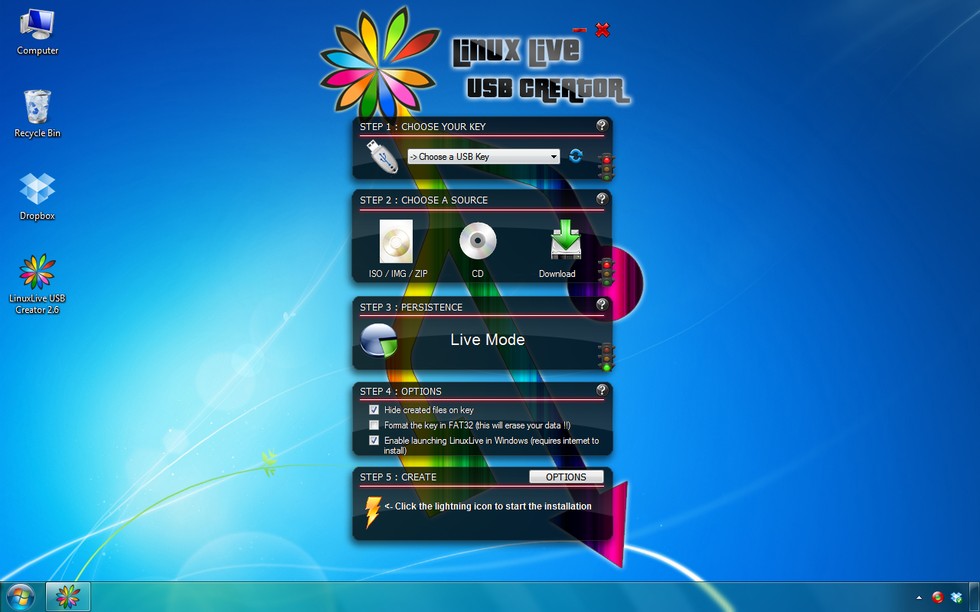
 DOWNLOAD | LinuxLive USB Creator ISO to USB
DOWNLOAD | LinuxLive USB Creator ISO to USB
Create ISO bootable USB from Windows!
 Post
Post Points
Points