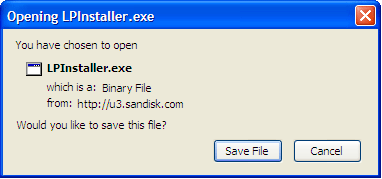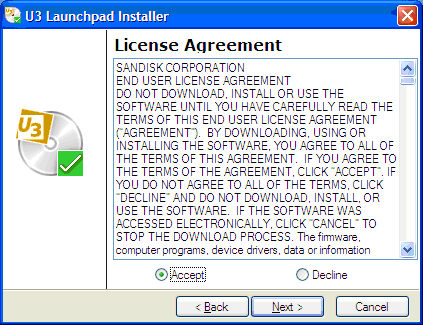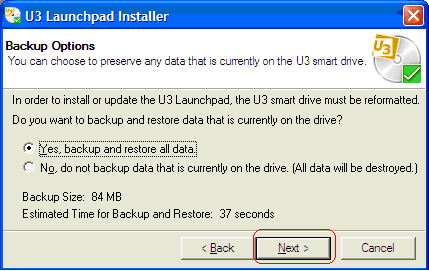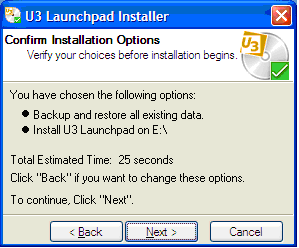Maw1 Flash Drive Virus remove Thu May 03, 2012 4:23 pm
Flash Drive Virus remove Thu May 03, 2012 4:23 pm

Ang isa agad sa naiisip natin na solusyon kapag infected ang ating mga flash drive ay i-format ito
agad-agad bahala na yong mga file kahit importante pa. Pero may kasabihan tayo "Prevention is better than Cure".
Kaya ang tuturial na ito ay para sa prevention lalo na kung may mga mahahalagang files tayo sa
loob ng ating mga flash drive.
Steps for Virus Removal:
1. press window key+ r (katumbas po niyan ay "run").
2. type cmd and press enterpara lumabas ang command prompt.
3. type po natin ang directory letter ng ating flash drive then press enter.
4. type na po natin to "dir/w/o/a/p" (hindi po kasama ang double quotation). Hit enter na po..
5. makikita po natin ang mga files na katulad ng mga sumusunod:
1. Autorun.inf
2. New Folder.exe
3. Bha.vbs
4. Iexplore.vbs
5. Info.exe
6. New_Folder.exe
7. Ravmon.exe
8. RVHost.exe or any other files with “.exe” extension.
6. kapag may nakita kayo na alinman sa mga nabanggit na files o anumang file na may extension
name na .exe type po natin to sa directory letter parin ng flash drive natin
"attrib -h -r -s -a *.*" (hindi po kasama ang double quotation).
7. Oras na po para i-delete natin ang mga virus na nakita natin..
Ganito lang po magdelete. Halimbawa ang nakita nating virus ay autorun.inf
Type lang po natin ang ganito "del autorun.inf" (hindi po kasama ang double quotation).
Kung marami po kayong nakitang virus same process lang po yan papalitan lang yong
file name ng virus after ng del press enter po pagkatapos i-type yan.
isa-isa lang po ang pag-delete..
TIPS:
Bigyan ko PO kayo ng tips para malaman natin na ang ating flash drive ay virus infected:
1. i-right click po natin yong flash drive natin tingnan kung ang nakalagay sa taas ay autoplay
at hindi open or explore..90% po na infected na ng virus ang flash drive nyo. Ang solusyon dyan ay
sundin natin ang steps sa itaas, kapag nadelete na natin ang virus at naattrib na natin lipat
muna natin mga files sa ating hard drive tapos right click ulit ang flash drive natin click
format palitan natin ang file system ng ating flash drive from FAT32
to NTFS. Paano yon?
right click ang flash drive natin tapos click format, don sa file system combo box select natin
ang NTFS tapos click start, mapoformat po ang ating flash drive at disable na po ang autoplay
na siyang dahilan kaya nakakapasok ang mga virus sa tuwing sinasaksak ang flash drive sa computer.
2. buksan din po natin ang ating task manager kapag bagong bukas tayo ng PC yong wala pa tayong na-oopen
na anumang application..kapag pumalo ang CPU Usage ng hanggang 50% pataas, sign na po yon na may
tumatakbo o gumaganang virus sa ating computer yan din ang dahilan ng pagbagal ng ating mga computer.
SANA MAKATULONG ANG TUT KO...
Next time ulit yong iba pang tips..enjoy!
------------------------------------------------------------------------------------------------------------------------------------------------------------------------
Follow the link:
pakihanap nalang po sa page na yan ang post ko..
agad-agad bahala na yong mga file kahit importante pa. Pero may kasabihan tayo "Prevention is better than Cure".
Kaya ang tuturial na ito ay para sa prevention lalo na kung may mga mahahalagang files tayo sa
loob ng ating mga flash drive.
Steps for Virus Removal:
1. press window key+ r (katumbas po niyan ay "run").
2. type cmd and press enterpara lumabas ang command prompt.
3. type po natin ang directory letter ng ating flash drive then press enter.
4. type na po natin to "dir/w/o/a/p" (hindi po kasama ang double quotation). Hit enter na po..
5. makikita po natin ang mga files na katulad ng mga sumusunod:
1. Autorun.inf
2. New Folder.exe
3. Bha.vbs
4. Iexplore.vbs
5. Info.exe
6. New_Folder.exe
7. Ravmon.exe
8. RVHost.exe or any other files with “.exe” extension.
6. kapag may nakita kayo na alinman sa mga nabanggit na files o anumang file na may extension
name na .exe type po natin to sa directory letter parin ng flash drive natin
"attrib -h -r -s -a *.*" (hindi po kasama ang double quotation).
7. Oras na po para i-delete natin ang mga virus na nakita natin..
Ganito lang po magdelete. Halimbawa ang nakita nating virus ay autorun.inf
Type lang po natin ang ganito "del autorun.inf" (hindi po kasama ang double quotation).
Kung marami po kayong nakitang virus same process lang po yan papalitan lang yong
file name ng virus after ng del press enter po pagkatapos i-type yan.
isa-isa lang po ang pag-delete..
TIPS:
Bigyan ko PO kayo ng tips para malaman natin na ang ating flash drive ay virus infected:
1. i-right click po natin yong flash drive natin tingnan kung ang nakalagay sa taas ay autoplay
at hindi open or explore..90% po na infected na ng virus ang flash drive nyo. Ang solusyon dyan ay
sundin natin ang steps sa itaas, kapag nadelete na natin ang virus at naattrib na natin lipat
muna natin mga files sa ating hard drive tapos right click ulit ang flash drive natin click
format palitan natin ang file system ng ating flash drive from FAT32
to NTFS. Paano yon?
right click ang flash drive natin tapos click format, don sa file system combo box select natin
ang NTFS tapos click start, mapoformat po ang ating flash drive at disable na po ang autoplay
na siyang dahilan kaya nakakapasok ang mga virus sa tuwing sinasaksak ang flash drive sa computer.
2. buksan din po natin ang ating task manager kapag bagong bukas tayo ng PC yong wala pa tayong na-oopen
na anumang application..kapag pumalo ang CPU Usage ng hanggang 50% pataas, sign na po yon na may
tumatakbo o gumaganang virus sa ating computer yan din ang dahilan ng pagbagal ng ating mga computer.
SANA MAKATULONG ANG TUT KO...
Next time ulit yong iba pang tips..enjoy!
------------------------------------------------------------------------------------------------------------------------------------------------------------------------
Follow the link:
pakihanap nalang po sa page na yan ang post ko..
 Post
Post Points
Points